SET A WALLPAPER IN DEFAULT
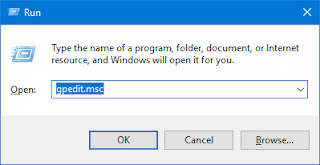
SET A WALLPAPER IN DEFAULT 1 .Use the Windows key + R keyboard shortcut to open the Run command. Type gpedit.msc and press Enter. 2.SelectUser Configuration -> Administrative Templates -> Desktop -> Desktop. Double-click the Desktop Wallpaper policy on the right side. 3.Select the Enabled option, and then type the path of the image you want to set as a default background. Click APPLY and OK. 4.Right click on the Start Menu Button and select command prompt or command prompt (Admin) to open the CMD window. Type: gpupdate /force and hit ENTER.
